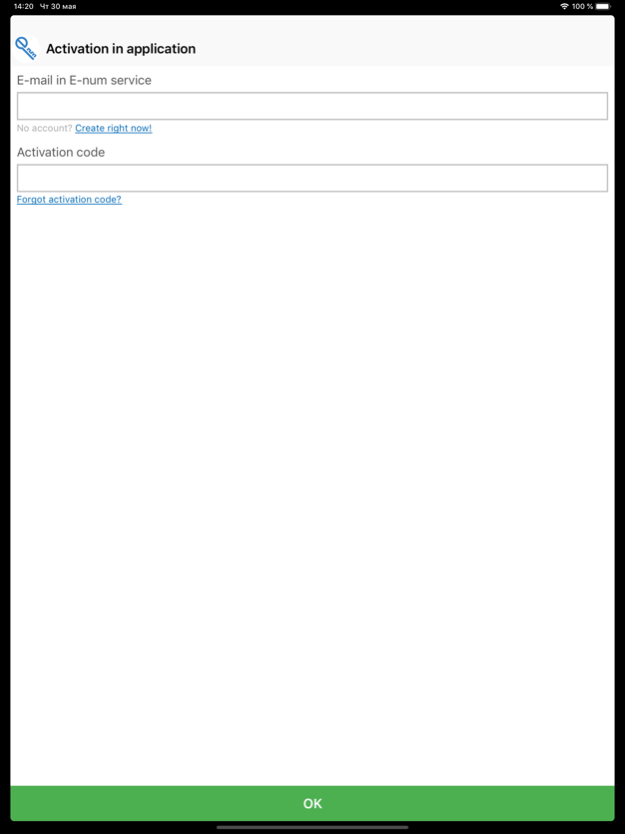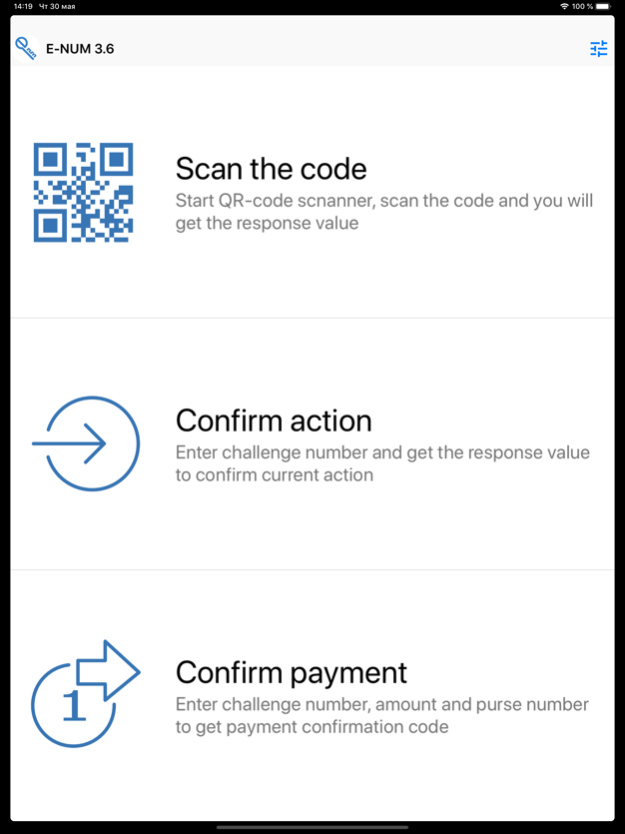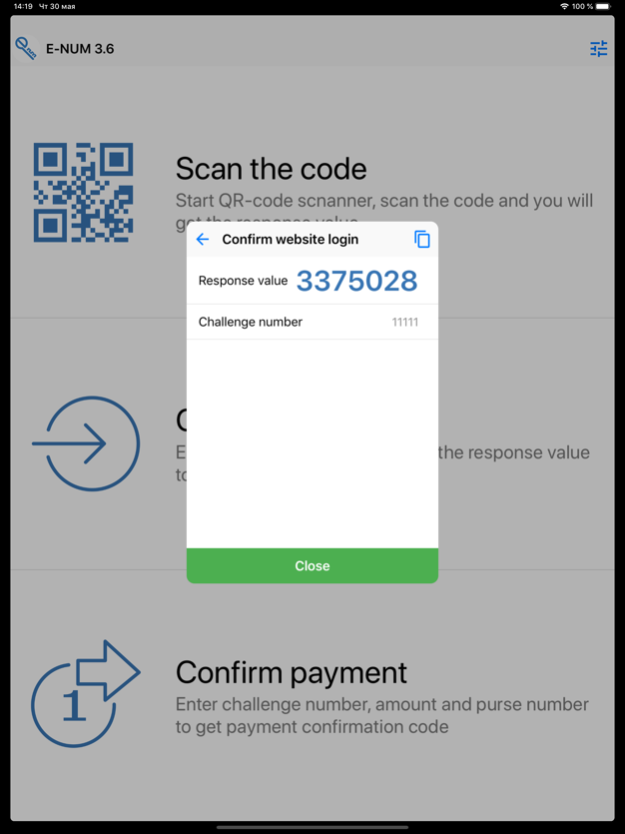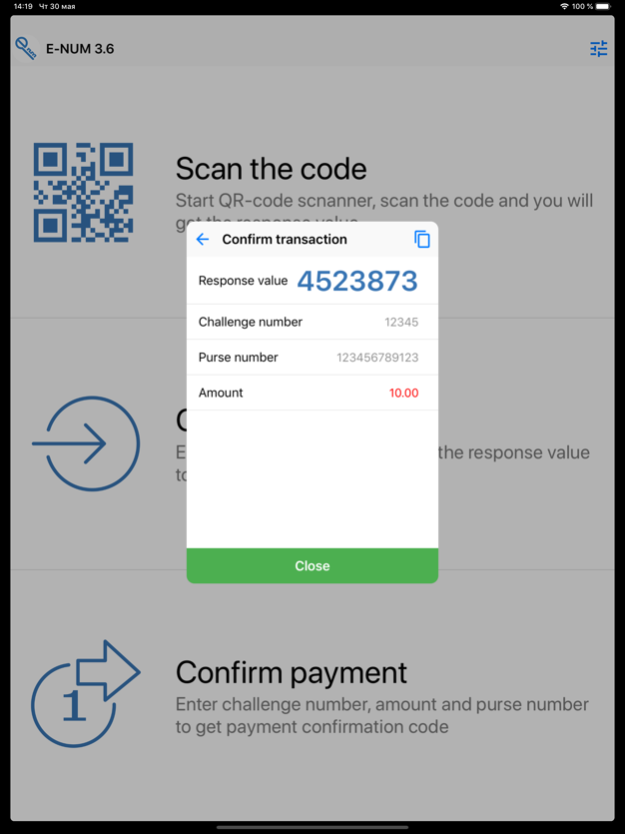E-num 3.7.1
Continue to app
Free Version
Publisher Description
1. About E-num
--------------
E-num is an up-to-date system of authentication providing high-level security. Security is based on both cryptographic tools and architectural level. A secret access key is stored not on your computer but on your mobile phone. Thus, you can use it to work on different computers. Moreover, your key cannot be damaged or modified by Trojan Hourses and other harmful programs.
2. Authorization process
---------------------
E-num is easy to use: there is no need to memorize complicated passwords. The authorization process is based on the challenge-response model.
Authorization process by using E-NUM is very simple: on the authorization page the user enters his email and received a Challenge Value.
Users launches the E-num application on the mobile phone and enters the Challenge Value. After that a number-answer will be shown on the phone display.
User enters the number-answer in the authorization field on the website and gets access to secured sections.
3. Advantages
------------
The key advantage of E-NUM if compared with its analogs is efficiency and economy for both suppliers and consumers.
No additional authorizing server is required to implement the E-NUM authorization system on a website of an Internet store, in banking or corporate systems, because all necessary information is stored in the E-NUM database. Data exchange is performed by using E-num interfaces provided by the system via the secure https protocol. Clients use their (Java compatible) mobile phones to get authorized at websites integrated with E-NUM.
Users do not need any kind of expensive devices. A unique cipherpad is embedded in the Java application designed for mobile phones.
Aug 28, 2023
Version 3.7.1
qr code scanner activation from push notification improvement
About E-num
E-num is a free app for iOS published in the Office Suites & Tools list of apps, part of Business.
The company that develops E-num is VEBMANI.RU, OOO. The latest version released by its developer is 3.7.1.
To install E-num on your iOS device, just click the green Continue To App button above to start the installation process. The app is listed on our website since 2023-08-28 and was downloaded 6 times. We have already checked if the download link is safe, however for your own protection we recommend that you scan the downloaded app with your antivirus. Your antivirus may detect the E-num as malware if the download link is broken.
How to install E-num on your iOS device:
- Click on the Continue To App button on our website. This will redirect you to the App Store.
- Once the E-num is shown in the iTunes listing of your iOS device, you can start its download and installation. Tap on the GET button to the right of the app to start downloading it.
- If you are not logged-in the iOS appstore app, you'll be prompted for your your Apple ID and/or password.
- After E-num is downloaded, you'll see an INSTALL button to the right. Tap on it to start the actual installation of the iOS app.
- Once installation is finished you can tap on the OPEN button to start it. Its icon will also be added to your device home screen.